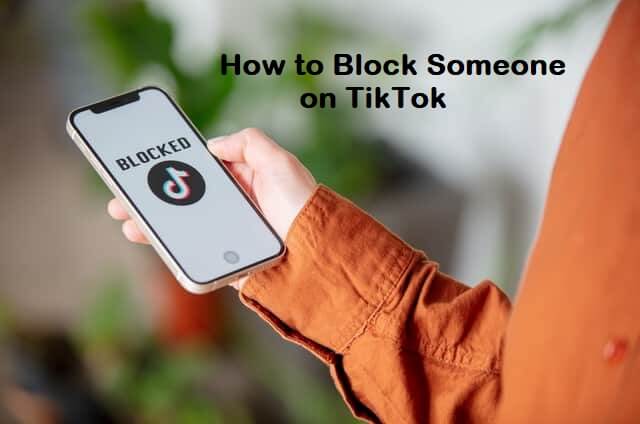TikTok, a global phenomenon in the social media world, has millions of users engaging with creative content daily. While TikTok offers a vibrant platform for sharing videos, connecting with others, and exploring various trends, it can sometimes also expose users to unwanted interactions. Whether it’s an annoying spam account, a troll leaving negative comments, or simply someone you’d rather not interact with, knowing how to block someone on TikTok is an essential skill for maintaining a positive and enjoyable experience on the app.
In this comprehensive guide, we’ll walk you through the steps of how to block someone on TikTok, explain what happens when you block a user, and provide tips on managing your TikTok experience to ensure it remains safe and fun.
Why Blocking Might Be Necessary
Before diving into the steps of how to block someone on TikTok, it’s important to understand why you might need to use this feature. Social media platforms like TikTok are designed to connect people, but not every connection is a positive one. You might encounter various situations where blocking becomes necessary:
- Harassment and Bullying: Unfortunately, cyberbullying is a reality for many social media users. If someone is harassing you with unwanted comments, messages, or content, blocking them can stop the abuse.
- Spam Accounts: TikTok, like other social media platforms, has its share of spam accounts that may flood your feed with irrelevant content or unwanted messages. Blocking these accounts can help clean up your TikTok experience.
- Privacy Concerns: You might have followers or viewers who make you uncomfortable or invade your privacy. Blocking them ensures they can no longer interact with your content.
- Negative Interactions: Sometimes, blocking someone is simply about avoiding negativity. If someone continually leaves rude comments or engages in arguments on your videos, blocking them can help maintain a positive atmosphere on your profile.
How to Block Someone on TikTok: Step-by-Step Guide
Now that we’ve covered why you might want to block someone, let’s explore how to block someone on TikTok. The process is straightforward, and once you know how to do it, you can block users in just a few taps.
Step 1: Open the TikTok App
The first step is to open the TikTok app on your smartphone. Make sure you’re logged into your account.
Step 2: Find the User’s Profile
To block someone on TikTok, you need to visit their profile. You can do this by searching for their username using the search feature (the magnifying glass icon at the bottom of the screen) or by finding their profile through a comment, like, or direct message they’ve sent you.
Step 3: Access the User’s Profile Options
Once you’re on the user’s profile, look for the three dots (or three horizontal lines) in the top right corner of the screen. Tapping on this will open a menu with various options related to that user’s profile.
Step 4: Select the “Block” Option
In the menu that appears, scroll down until you see the “Block” option. Tap on it, and TikTok will ask you to confirm that you want to block the user.
Step 5: Confirm the Block
After selecting the “Block” option, TikTok will display a confirmation prompt. Tap “Confirm,” and the user will be blocked. They will no longer be able to view your profile, send you messages, or interact with your content.
What Happens When You Block Someone on TikTok?
Understanding the consequences of blocking someone on TikTok is crucial. When you block a user, the following happens:
- The Blocked User Can’t Interact with Your Content: Once blocked, the user can no longer like, comment on, or share your videos. They also won’t be able to send you direct messages.
- The Blocked User Can’t Find Your Profile: The blocked user won’t be able to search for your profile. Even if they try to find your username, your profile won’t appear in their search results.
- No Notifications for the Blocked User: TikTok doesn’t notify users when they’ve been blocked. They might realize they’ve been blocked if they try to interact with your profile, but they won’t receive any official notification.
- You Can Unblock Them Later: Blocking isn’t permanent. If you decide later that you want to unblock someone, you can do so through your settings. However, you’ll need to re-follow each other to restore the connection.
Managing Your TikTok Experience
Knowing how to block someone on TikTok is just one aspect of managing your experience on the platform. TikTok provides several other features that allow you to control who interacts with you and how they do so.
-
Privacy Settings
TikTok offers various privacy settings that let you control who can view your content, comment on your videos, and send you messages. By adjusting these settings, you can limit interactions to only people you trust.
- Switch to a Private Account: By switching to a private account, only users you approve can follow you and view your content.
- Restrict Comments: You can restrict who can comment on your videos by setting your comments to “Friends” or “No One.”
- Filter Spam and Offensive Comments: TikTok allows you to filter comments based on keywords, ensuring that offensive or spammy comments never appear on your videos.
-
Reporting Inappropriate Content
If you come across content that violates TikTok’s community guidelines, you can report it. Reporting is anonymous, and it helps TikTok keep the platform safe and enjoyable for everyone. You can report videos, comments, direct messages, and even entire profiles.
-
Using the “Restricted Mode”
TikTok’s Restricted Mode is a great tool for users who want to limit exposure to potentially inappropriate content. When activated, this mode filters out content that TikTok deems inappropriate based on its guidelines.
-
Managing Followers
If you’re concerned about who follows you, you can regularly review your follower list and remove followers who you don’t want interacting with your content. This is especially useful for public accounts that might attract unwanted attention.
Tips for a Positive TikTok Experience
Blocking someone on TikTok is a useful tool, but it’s just one part of maintaining a positive experience on the platform. Here are some additional tips to enhance your TikTok journey:
- Engage with Positive Content: Interact with content that inspires, entertains, or educates you. Liking, sharing, and commenting on positive videos can improve the quality of content that appears in your feed.
- Create a Supportive Community: By consistently creating and engaging with positive content, you can attract like-minded followers and build a community that supports you.
- Take Breaks When Needed: Social media can sometimes be overwhelming. If you find yourself feeling stressed or anxious because of TikTok, don’t hesitate to take a break.
- Stay Informed About TikTok’s Features: TikTok frequently updates its features and policies. Staying informed ensures you know how to use the platform’s tools to your advantage.
Conclusion
Knowing how to block someone on TikTok is an essential skill for any user who wants to maintain a safe and enjoyable experience on the platform. Whether you’re dealing with harassment, spam, or simply trying to avoid negative interactions, the ability to block users gives you control over who can interact with you and your content.
Remember that blocking someone is just one of many tools TikTok offers to help you manage your experience. By using privacy settings, reporting inappropriate content, and engaging with positive communities, you can ensure that your time on TikTok is both fun and fulfilling. So, the next time you encounter an unwanted interaction, you’ll know exactly how to block someone on TikTok and keep your experience enjoyable.